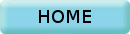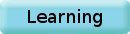Fratus-Amplification.com Guide
Getting started with the AsicMiner Block Erupter Cube
The Block Erupter Cube is a good product. It works at least as well as advertised, and for me it has worked better than I expected.
But the FIRST thing you have to do, before anything else, is re-do the heat sink mounting. I have read about loose screws, missing screws, et cetera, but you have to be really careful about tightening the screws too far, or leaving them too loose.
Even if you are currently running your Cube, you need to stop running it and do this to it!
I've worked with a lot of high-power audio amps, and a bad job of heat removal will kill an otherwise good product!
The reason is that the circuit board, the PCB, is really too thin to mount properly on the heat sink and make even contact with the heat sink with the provided silicone-based sheet. What really should have been done is for there to have been more screws, spaced out across the PCB. Even with this, care would have to be taken for the screws to be evenly tightened so that the board does not bow out and away from the heat sink.
These asic chips create so much heat that it is vital for their longevity to be kept in intimate contact with the heat sink.
Solutions:
There are a lot of good heat sink compound products out there. They don't have to be expensive, and sometimes something is better than nothing at all. But read the label for the heat conductivity index to decide how good something is. Almost all the stores that sell any electronics have some heat sink compound now. Even Walmart has it. Radio Shack has it. It is usually used for CPU's in computers.
But first - Things to be cautious of in this whole procedure, and these are serious things to watch out for.
- Static electricity - whenever we move around we generate static electricity. You may only notice it when the air is really dry and you walk across the carpet and touch something. That spark is actually thousands of volts of really energetic electricity. It only takes a few tens of volts to destroy most modern electronics, and you can't detect that as a spark on your finger... but there is electricity made whenever anything moves through the air, across another substance, and so on. Too bad we can't harness that for good use. But here are some rules to follow that will keep you from destroying things you work on:
- Don't wear wool or synthetic clothing. They are static-generators. Don't work on a plastic table. Wood is fine. Also don't sit in a plastic or vinyl chair. Same reason.
- Once you have sat down to do this, don't get up, don't squiggle around, and don't reach for anything as it may be carrying a charge that can transfer to you, and then to the thing you are working on.
- Before you start working, lay the work and the materials out on the table within reach, and touch the metal frame of the Cube. That will bring you and the work to the the same voltage. Electricity flows to areas of different potentials.
I remove the mother board from the Cube, and then carefully removed each PCB one at a time. Then I removed the heat sink and the silicone pad. I used a good thermal compound, also called heat sink paste, and put a dot about the diameter of a pencil eraser on the site of each asic chip's through-holes. You can tell because there is a cluster of dots about a quarter of an inch square, colored gold.
Put a dot on each of these locations, and also a dot on the two power regulator IC's near the side of the board. I also added a dot under the larger caps near the power supply, and on the opposite side of the board where there are the line-driver IC's.
Then place the heat sink back on the board without the pad to transfer some of the heat sink paste to the heat sink itself.
Squeeze the board and the heat sink together with your fingers, like you were squeezing a tooth-paste tube. That will transfer the paste to the matching locations on the heat sink and also flatten the lumps out of the heat sink compound.
Then take the heat sink off the board, insert the pad back in between them, and put the screws back in.
CAUTUION!
Too much heat sink compound - the purpose of heat sink compound is to fill in the air gap that exists between the object to be cooled and the heat sink. In this case we have two air gaps: board-to-pad and pad-to-heat sink.
Too much compound can created big lumps, leaving some areas unable to make contact to the sink or pad. Don't think, "Oh, it will just spread out." It does not always spread out so well.
Tightening too tight - the PCB can bow out in the middle from too much pressure from the screws. The area of the pad at the screws compresses because of the high pressure from the screws. The area of the pad in the middle has no pressure on it, so it does not compress. You need only to snug the screws up enough to not fall out.
Power supply
You can read elsewhere about recommendations for power supplies. I bought a Solid Gear Neutron 750W power supply on sale for $49.99 at Microcenter. It should be enough for two Cubes, but any supply that does at least 25 Amps on the 12 Volt bus will probably work.
But I had a cheap power supply that worked for a short time that said it would do 25A on 12V, but that was MAXIMUM. It lasted long enough for me to call someone and tell them I got the Cube working. When I hung up the phone, I smelled plastic melting, and something really hot! A quick check online and trip to the store got me what I needed.
I have read about a lot of people that have trouble even though the power supply is rated for enough current. Some supplies don't really do so well having all that current out of one voltage, but more times than not, its just that most supplies need a load of some sort on the 5 Volt terminals.
It has been that way for years! You normally have to put a resistor, maybe 10 Ohms at 2 Watts or so, on the 5 Volt line or the supply will either not turn on, or will turn off suddenly!!! I used a 3.3 Ohm, 10 Watt resistor that I had in my box.
I read forum after forum, and nobody has a clue to that. It happened to me, too. As soon as the relay inside the Cube clicked, the power supply cut off. I was about to pack up the new supply as defective, when I remembered the 5V issue.
It is working fine now, on low or high speed. And it makes a great foot-warmer when it blows on them.
Mike Fratus at Fratus-Amplification.com
Visit Fratus-Amplification.com